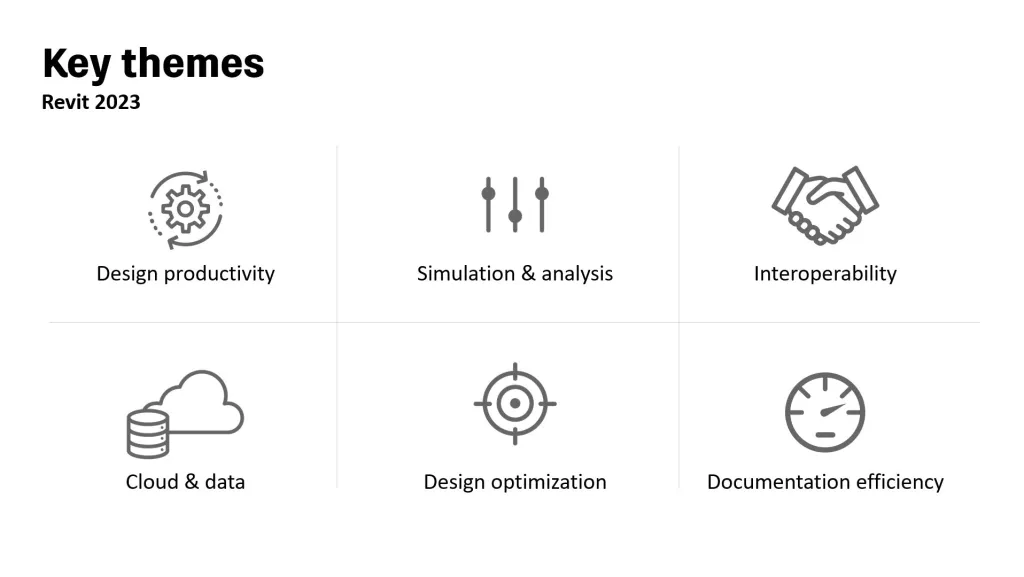What’s New in Revit 2023? Better performance, more productivity features seeded from your requests, and smarter ways to work with data, both on the desktop and in the cloud.
It’s that time of year again! The Revit Factory is very excited to announce that Revit 2023 is in release and rolling out globally. Look for a notification in your Autodesk Account letting you know 2023 Autodesk products are available, or check with your company’s account admin.
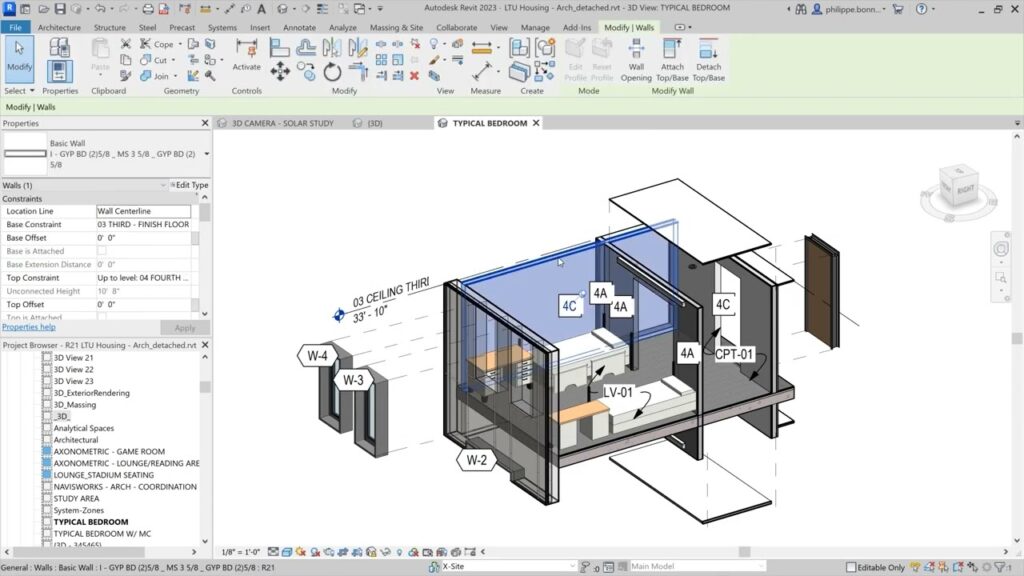
With this release, we’re excited because Revit is more performant, more intuitive, and more fine-tuned to the way you work. It is Revit continuously validated against your evolving needs, with over 30 feature requests sourced from Revit Ideas. It balances subtle enhancements with major new introductions: upgrades that improve the quality of life today (hello, Swap views on a sheet), alongside future-facing game-changers, like the new granular Data Exchange workflows enabled with Revit 2023 and Autodesk Docs in the AEC Collection. Oh, and did we mention: this Revit really revs, with many performance enhancements aimed at faster computing, especially when working with large models.
There’s a lot to unearth with Revit 2023, so let’s dig in:
Go-to modeling and documentation tools are expanded and fine-tuned
Like last year’s release, 2023 is packed with improvements that target everyday design to documentation workflows. We’re smoothing edges on tools you’re already familiar with, so you see immediate benefits in your work. Filter by sheet in schedules, for one, is a solid addition for ensuring the right data winds up in your documentation sets. And schedules continue to get built out, with conditional formatting added to key schedules for families and types, an enhancement sourced from the Revit community. You’ll also find new features to control the display and tagging of displaced elements, bringing more clarity to complex annotations. View filters, more cuttable categories, and a new Measure in 3D tool are in Revit 2023 and mark the well-rounded advancement of Revit as a professional-grade, design-to-documentation workhorse.
Plan-based load analysis for electrical engineers is a time saver in a project’s early stages
A new electrical analysis workflow introduced in Revit 2023 is designed to use linked DWGs, PDFs, or Revit models as the basis for load takeoffs within Revit. These load takeoffs, along with new capabilities to conceptually define electrical system elements, allow you to determine preliminary building load and load on main equipment components directly within the Revit environment.
BIM data unleashed, with Revit 2023 and Autodesk Docs.
New features in Autodesk Docs expose Revit data to new frontiers in collaboration, interoperability, and automation. Revit 2023 showcases new ways to manage and share data, with Data Exchanges in Autodesk Docs. Two workflows debut with Revit 2023: an architecture to fabrication workflow between Revit and Inventor, and coming soon, a Revit to Microsoft Power Automate connection that brings design data to business process automation within the Microsoft ecosystem of applications. These new workflows, along with the introduction of the Revit Parameter Service in technology preview, pave the way to more effective, timely, and secure data management with the AEC Collection.
More flexibility and control for structural engineers with revamped analytical modeling
More speed, the versatility you need, and quality control your clients will appreciate drive a shift toward a new analytical modeling workflow for structural engineers. Model in context in 2D and 3D views to define design intent autonomously from the physical model, or start with a parametric, “analysis-first” approach to develop the analytical model from the engineering requirements for buildings, roofing structures, pavilions, stairs, and beyond. With more automation for your steel connection libraries and many improvements for rebar, including adaptive placement and better visualization, Revit 2023 is a more complete toolset for the structural engineer and detailer.
Finer data fidelity, from form-making to documentation, with 3D Sketch in Revit and FormIt Pro.
The FormIt Pro to Revit 3D Sketch workflow connects free-hand and computational form-making in FormIt Pro to the brass tacks of design development and documentation in Revit. Save on modeling time and rework and leverage early-stage analysis to assess and seamlessly transition design concepts into design deliverables. Also for early-stage design, Autodesk is looking for your feedback on a new Spacemaker to Revit add-in, now available in beta for European subscribers and with Spacemaker trials. Keep scrolling for more details.
Check out a fresh look and feel for Generative Design, Dynamo Player, and Dynamo 2.13.
A visual refresh drives consistency across Generative Design and Dynamo Player, intended to make both new and experienced computational designers more successful. Interface modernizations for Generative Design and Dynamo Player include sliders, numeric entry boxes, more in-menu descriptions, and easier to find product help and support. For Dynamo 2.13, updated details abound, including upgrades for Groups, scroll-over actions for Wires, and the ability to pin, watch, and organize nodes and graphs.